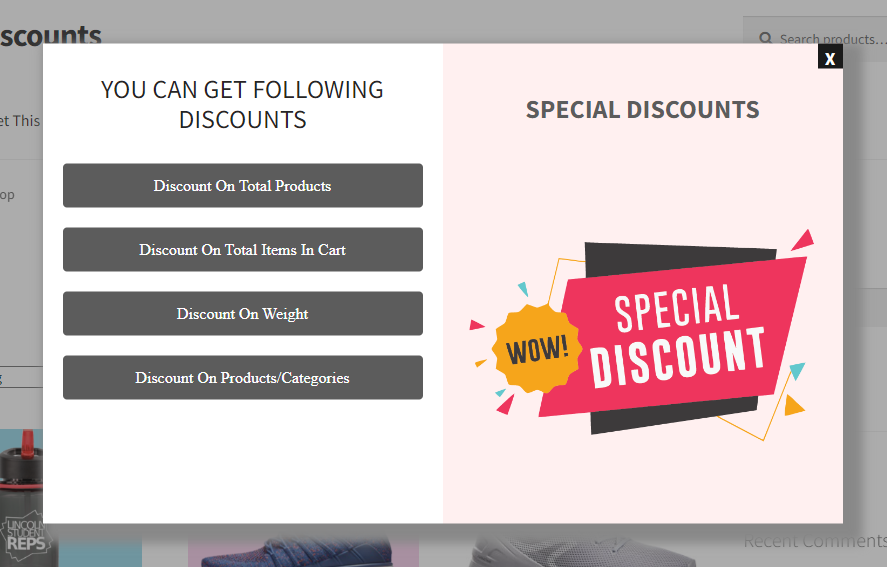In the competitive world of eCommerce, offering strategic discounts is a powerful tool to encourage customers to complete their purchases, boost your store’s average order value, and reduce cart abandonment. The WooCommerce Cart Discount Plugin is designed to help you achieve these goals by enabling conditional discounts that automatically apply based on a variety of criteria.
This plugin offers flexibility, allowing you to create discounts based on cart amount, quantity, product categories, specific products, cart abandonment time, and much more. Let’s dive into how the WooCommerce Cart Discount Plugin can benefit your store and help you maximize your sales potential.
Table of Contents
ToggleWhy Conditional Discounts Matter for Your WooCommerce Store
Discounts have always been a cornerstone of retail strategy. However, indiscriminate discounts can sometimes erode profit margins without yielding significant returns. Conditional discounts are a more refined approach—allowing you to offer deals based on specific customer actions or cart values.
By using the WooCommerce Cart Discount Plugin, you can:
- Encourage higher spending: Set a minimum cart value for discounts, motivating customers to add more items.
- Reduce cart abandonment: Offer discounts when customers return to abandoned carts, increasing the chances of completing a sale.
- Clear specific inventory: Provide discounts on specific products or categories to move slow-selling items.
- Personalize offers: Target discounts to specific users or user groups, creating a more personalized shopping experience.
Key Features of the WooCommerce Discounts Plugin
1. Offer Cart Discounts Based on Conditions
With the WooCommerce Cart Discount Plugin, you can apply discounts based on various conditions, including:
- Total Cart Amount: Automatically apply a discount when the total cart value reaches a specified amount. For example, offer a 10% discount for orders over $100 to encourage customers to increase their cart value.
- Cart Quantities: Offer discounts based on the number of items in the cart. For instance, offer a $10 discount when customers purchase more than five items.
- Total Products: Apply discounts when a customer adds specific products to their cart or meets a minimum product count.
- Cart Abandonment: Target cart abandoners by offering discounts when they return to complete their purchase. Reduce lost sales by incentivizing these customers with a time-sensitive offer.
- Cart Weights: Set up discounts based on the total weight of the cart, which is particularly useful for stores that sell products in bulk or by weight.
- Selected Products or Categories: Offer discounts on certain products or categories to promote specific items. This is a great way to clear out old stock or highlight new arrivals.
2. Create Multiple Discount Rules
You can create multiple discount rules to manage complex discount strategies. For instance, you may want to offer a 10% discount for orders over $50 but a 15% discount for orders over $150. You can set up these rules easily and ensure that customers always receive the best applicable discount.
3. Schedule Discounts Automatically
Planning sales and special promotions has never been easier. You can schedule discounts to start and end automatically based on specific dates. Whether you’re planning a seasonal sale, holiday promotion, or a flash deal, the WooCommerce Cart Discount Plugin allows you to automate the process with ease.
4. Offer Fixed or Percentage-Based Discounts
You have the flexibility to offer either a fixed discount (e.g., $10 off) or a percentage-based discount (e.g., 15% off). This ensures that you can tailor discounts to suit your business needs and customer preferences.
- Fixed Discounts: Perfect for low-margin products or when you want to offer a specific dollar amount off.
- Percentage-Based Discounts: Ideal for encouraging larger purchases, as the discount grows in proportion to the cart total.
5. Create Cart Discounts for Specific Users
Sometimes, you may want to reward loyal customers or specific user groups with exclusive discounts. With this plugin, you can offer custom discounts to individual users or customer groups, enhancing their shopping experience and increasing their loyalty to your store.
6. Enable Abandoned Cart Emails to Reduce Cart Abandonment
Cart abandonment is a common issue for online retailers. By enabling abandoned cart emails, you can automatically send a follow-up email to customers who left items in their cart without completing the purchase. Pair this with a personalized discount to encourage them to return and finish their order, effectively reducing lost sales.
Enhance Checkout with WooCommerce Limit Quantity Plugin
To further streamline the shopping experience, consider integrating the WooCommerce Limit Quantity Per Product Plugin alongside the Cart Discount Plugin. This allows you to set limitations on the quantity of products a customer can add to their cart, based on cart value or specific product quantities. For example:
- Limit Orders by Cart Value: Ensure customers can’t exceed or fall below a specific cart value.
- Restrict Quantity per Product: Limit the number of units a customer can purchase for a given product, helping manage inventory or enforce purchase restrictions.
This additional control over order limits helps you protect your inventory and provide a better checkout experience for your customers.
How Conditional Cart Discounts Benefit Your WooCommerce Store
1. Increased Average Order Value
By setting cart amount thresholds for discounts, you encourage customers to add more items to their cart in order to qualify for the deal. This is a simple yet effective way to increase the average order value (AOV) in your store.
2. Reduced Cart Abandonment
Cart abandonment emails with conditional discounts can be a game-changer in recovering lost sales. By offering time-sensitive discounts to customers who left items in their cart, you can entice them to return and complete their purchase, reducing abandonment rates and boosting conversions.
3. Targeted Promotions for Better Results
Offering discounts based on specific products, categories, or customer actions allows you to run more targeted and effective promotions. Whether you’re trying to clear out slow-moving stock or reward loyal customers, the WooCommerce Cart Discount Plugin lets you tailor your discounts to meet your store’s unique needs.
4. Flexibility and Customization
With multiple discount rules and scheduling options, you have complete control over how and when discounts are applied. This flexibility means you can run complex promotions, time-sensitive sales, and special offers, all from within the WooCommerce dashboard.
5. Improved User Experience
By offering conditional discounts directly in the cart, customers can see the benefit of their purchase in real-time. This enhances the user experience and provides a smoother path to checkout, ultimately increasing conversions.
Conclusion
The WooCommerce Cart Discount Plugin offers a powerful, flexible way to implement conditional discounts in your store. By creating rules based on cart values, quantities, specific products, and more, you can incentivize higher spending, reduce cart abandonment, and boost your average order value. Combined with features like scheduled discounts and abandoned cart emails, this plugin is essential for any WooCommerce store looking to maximize sales and customer satisfaction.
Take advantage of this tool to create a smarter, more efficient discounting strategy for your store, and watch as your sales and customer loyalty grow.