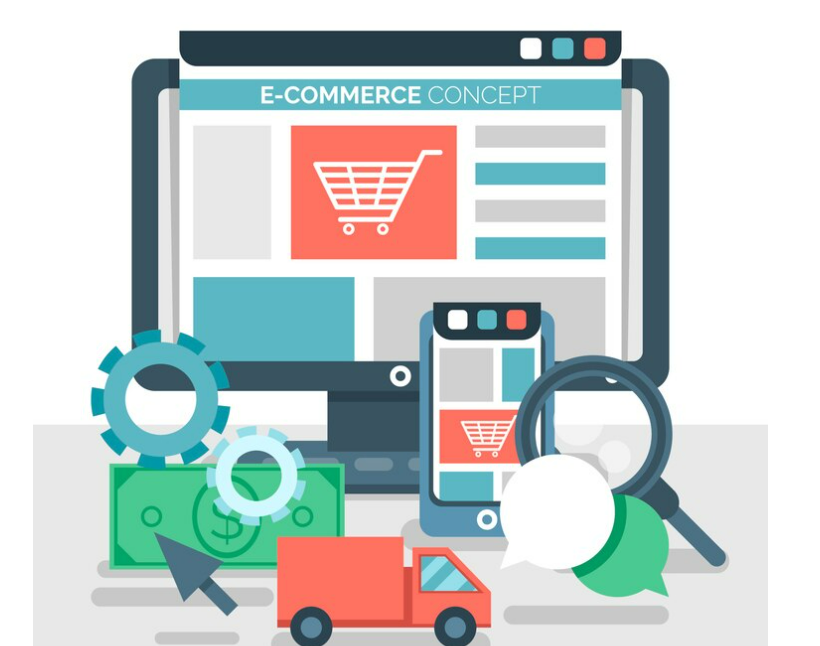In the highly competitive world of ecommerce development services, where multiple stores offer similar products, the success of an online store often hinges on user experience (UX) and user interface (UI) design. These two design principles are at the heart of creating a seamless, intuitive, and enjoyable shopping experience for users. A well-designed e-commerce site not only looks appealing but also functions smoothly, guiding users from product discovery to checkout without friction.
This article will explore the critical role UX/UI design plays in the success of e-commerce stores, covering key principles, best practices, and how design impacts customer engagement, retention, and conversion rates.
Key Principles of E-Commerce UX/UI Design
The ultimate goal of UX/UI design is to create an e-commerce website that is easy to navigate and encourages users to take desired actions, such as adding items to their cart or completing a purchase. Here are some of the essential principles of effective e-commerce UX/UI design:
1. Clarity and Simplicity
Simplicity is one of the golden rules of UX/UI design. E-commerce sites should avoid clutter and distractions, allowing users to focus on finding and purchasing products. Clear navigation menus, minimalistic layouts, and straightforward call-to-action (CTA) buttons help guide users through the shopping process without overwhelming them.
For example:
- Simple Navigation: A clear and concise menu that categorizes products logically makes it easy for users to browse.
- Visible CTAs: CTAs like “Add to Cart” or “Buy Now” should be prominent, clearly indicating the next step for the user.
2. Intuitive Navigation
Effective e-commerce navigation ensures that users can find what they’re looking for quickly and effortlessly. This involves organizing categories logically, using breadcrumbs for easy backtracking, and having an efficient search functionality.
- Mega Menus: For stores with large inventories, mega menus that display categories and subcategories at once allow users to navigate quickly.
- Search Filters: Offering filters for price, size, color, and other attributes enables users to refine their search results and find products faster.
Intuitive navigation reduces the time users spend searching for products, increasing the likelihood of conversion.
3. Visual Hierarchy
Visual hierarchy refers to the arrangement of design elements in order of importance. By strategically positioning key elements, such as product images, headlines, and CTAs, designers can guide users through the site and highlight essential information.
- Product Images: High-quality product images should be the focal point of any e-commerce page, as they are crucial for helping users make purchasing decisions.
- Typography: The use of font sizes and boldness can guide users’ attention to key messages, such as product names, prices, or discounts.
Visual hierarchy ensures that users can easily scan the page and absorb the most critical information, ultimately leading to a more efficient shopping experience.
Optimizing for Mobile Devices
With mobile commerce (m-commerce) on the rise, ensuring that your e-commerce website is fully optimized for mobile devices is essential. Mobile-friendly design doesn’t just improve the user experience—it’s also a ranking factor for search engines like Google.
1. Responsive Design
Responsive design ensures that your website automatically adjusts to fit different screen sizes, whether users are shopping on a smartphone, tablet, or desktop. This allows for a consistent experience across all devices, which is critical for maintaining engagement and encouraging conversions.
- Fluid Layouts: E-commerce websites should use fluid grid layouts that adjust content according to the device’s screen size.
- Touch-Friendly Elements: On mobile devices, buttons, menus, and other interactive elements should be large enough for easy touch navigation.
2. Mobile-First Approach
In addition to responsive design, adopting a mobile-first approach ensures that the mobile experience is prioritized from the start of the design process. This means considering mobile users’ needs, such as fast loading times, simple navigation, and one-click checkout options.
By optimizing for mobile devices, businesses can tap into the growing number of mobile shoppers and improve overall user satisfaction.
Personalization in UX/UI Design
Personalization is becoming an increasingly important aspect of e-commerce UX/UI design. By using data to tailor the shopping experience to individual users, businesses can boost engagement and increase the likelihood of conversion.
1. Personalized Product Recommendations
By analyzing customer behavior, such as browsing history and previous purchases, e-commerce sites can display personalized product recommendations on homepages, product pages, and checkout pages. This not only helps users find products they are more likely to purchase but also increases average order value.
2. Dynamic Content
Personalized content, such as location-based promotions or dynamic banners that adjust based on user preferences, can create a more relevant shopping experience. This helps foster a stronger connection between the brand and the customer, ultimately driving loyalty.
Page Load Speed
Page load speed is a critical factor in both user experience and search engine optimization. Research shows that slow load times lead to higher bounce rates and abandoned carts. In fact, even a one-second delay in page load time can significantly reduce conversion rates.
1. Image Optimization
E-commerce websites typically feature high-resolution product images, which can slow down loading times if not optimized. Compressing images and using modern file formats, such as WebP, can reduce file size without compromising quality.
2. Code Minification
Minifying code by removing unnecessary characters, such as white spaces and comments, can help reduce file sizes and improve load times. Additionally, leveraging browser caching and content delivery networks (CDNs) can further enhance speed, especially for users located far from the server.
Ensuring fast load times is essential not only for providing a smooth user experience but also for improving search engine rankings.
Testing and Iteration
UX/UI design is not a one-time task; it requires constant testing and iteration to ensure that the design remains relevant and effective. A/B testing is a popular method for determining which design elements lead to better user engagement and conversions.
1. A/B Testing
A/B testing involves creating two or more variations of a webpage and testing them against each other to see which performs better. For example, you could test different CTA button colors, product page layouts, or checkout processes to see which leads to higher conversions.
2. Heatmaps and Analytics
Heatmaps provide visual data on how users interact with your website. They show where users are clicking, how far they scroll, and where they drop off. Analyzing this data allows you to make informed design decisions and continuously improve the user experience.
By adopting a test-and-iterate approach, businesses can ensure their e-commerce platforms stay optimized for conversions.
The Role of Professional E-Commerce Website Development Companies
While it’s possible to create a basic e-commerce site using templates or pre-built solutions, the best results come from working with a professional e-commerce website development company. These experts can create custom designs that align with your brand identity and optimize your site for performance, user experience, and scalability.
1. Customized Solutions
A professional development team can create tailored solutions for unique business needs, from building custom product pages to integrating third-party applications like CRM tools or advanced analytics. This level of customization ensures that your site stands out from competitors and offers a superior user experience.
2. Performance Optimization
By partnering with experienced developers, you can ensure that your website is optimized for speed, security, and SEO. They can implement advanced techniques, such as lazy loading for images or server-side rendering, to ensure your site runs smoothly even under heavy traffic.
3. Ongoing Support
Post-launch support is crucial for addressing any issues that arise, such as bugs or security vulnerabilities. Having a dedicated development team ensures that your e-commerce site remains up-to-date with the latest design trends and technology.
Conclusion
UX/UI design plays an integral role in the success of an ecommerce website development company. By focusing on simplicity, intuitive navigation, visual hierarchy, mobile optimization, and personalization, businesses can create a seamless and engaging shopping experience for their customers.