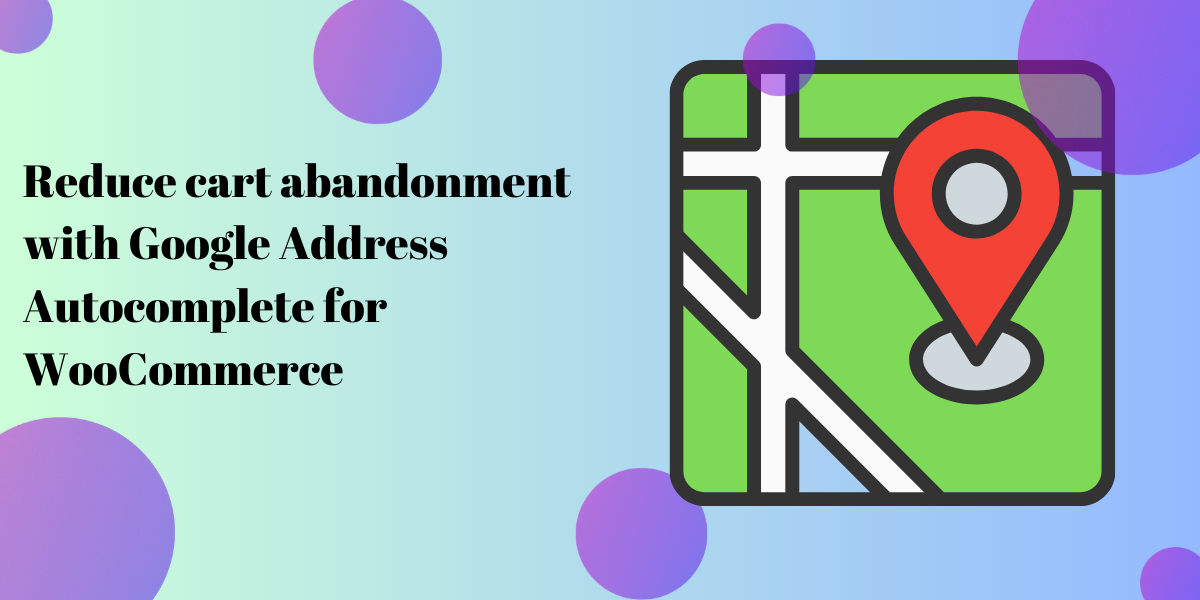The checkout process is a critical part of any eCommerce store’s success. A smooth and efficient checkout experience can significantly reduce cart abandonment and increase customer satisfaction. One of the best ways to streamline this process for your WooCommerce store is by integrating address autocomplete functionality. This feature ensures that customers can quickly and accurately input their address information during checkout without the hassle of typing every detail manually.
The WooCommerce Address Autocomplete plugin, powered by Google’s Address Autofill API, offers an ideal solution for enhancing the checkout process. In this article, we’ll explore the benefits of WooCommerce address autocomplete, how it works, and why you should implement it on your store.
What is WooCommerce Address Autocomplete?
WooCommerce Address Autocomplete is a feature that uses Google’s Address Autofill API to automatically suggest addresses as customers begin typing their address information during checkout. It saves time by populating address fields like street, city, and postal code with precise, pre-verified addresses from Google’s vast database.
When the customer selects an address from the dropdown suggestions, the autocomplete tool automatically fills in the required fields, ensuring accuracy and minimizing input errors. This creates a seamless checkout experience and reduces the chances of abandoned carts due to a cumbersome address entry process.
Benefits of WooCommerce Address Autocomplete
1. Faster Checkout Process
One of the most significant benefits of address autocomplete is the speed it adds to the checkout process. Instead of manually entering each part of their address, customers can simply begin typing, and the autocomplete functionality provides address suggestions in real-time. This not only saves time but also enhances the overall shopping experience, making it more likely that customers will complete their purchase.
A faster checkout process reduces friction and the possibility of customers abandoning their cart due to a lengthy or complicated form.
2. Reduced Address Errors
Manual data entry is prone to errors, especially when customers are entering long or unfamiliar addresses. Mistyped postal codes, incorrect street names, or forgotten apartment numbers can lead to delays in shipping or failed deliveries. By using Google’s reliable address database, WooCommerce address autocomplete ensures that customers are inputting verified, correct addresses, drastically reducing the chance of errors.
For store owners, this minimizes the costs and complications associated with reshipping, returns, and customer complaints about incorrect deliveries.
3. Improved User Experience
The checkout process is often the last touchpoint for a customer before completing a purchase. A seamless, user-friendly checkout flow can improve the customer’s perception of your brand and increase the likelihood of them returning for future purchases. The convenience of WooCommerce address autocomplete ensures that customers don’t face frustrating or tedious data entry, leading to a more positive shopping experience.
This small but impactful feature also enhances mobile shopping, where manually entering address information can be even more cumbersome on smaller screens. Autocomplete reduces the number of keystrokes needed, making it more likely that mobile users will complete their purchase.
4. Lower Cart Abandonment Rates
Cart abandonment is a significant issue for eCommerce stores, with complex or lengthy checkout processes being a primary culprit. By streamlining the checkout with WooCommerce address autocomplete, you reduce one of the barriers that can cause customers to leave their cart. The faster and simpler checkout experience encourages customers to finish their purchase, leading to lower abandonment rates and increased revenue.
5. Global Address Support
WooCommerce Address Autocomplete uses Google’s Address Autofill API, which has a vast database of addresses from around the world. This means that the feature works for customers in virtually any country, making it a great tool for global eCommerce businesses. Whether you’re shipping locally or internationally, your customers will benefit from the accuracy and speed of address suggestions.
6. Easy Integration with WooCommerce
The WooCommerce Address Autocomplete plugin is easy to install and integrates seamlessly with your WooCommerce store. Once enabled, it automatically works in the checkout process without needing additional coding or complicated setups. Store owners can customize the autocomplete settings, including the regions for which suggestions appear and which address fields are automatically filled.
Why WooCommerce Address Autocomplete is a Must-Have Feature
If you’re serious about optimizing your WooCommerce store’s checkout process, WooCommerce Address Autocomplete is an essential plugin. Here’s why:
- Customer Satisfaction: Providing a quick and error-free checkout process enhances customer satisfaction. A smoother, faster checkout process increases the likelihood of repeat purchases and customer loyalty.
- Fewer Shipping Errors: Accurate address entry ensures that products are delivered to the correct destination, minimizing customer complaints and reducing the need for costly reshipping efforts.
- Competitive Advantage: Offering features like address autocomplete sets your store apart from competitors that may still rely on outdated, manual address entry forms. This added convenience can be a deciding factor for customers choosing between multiple online stores.
Conclusion
Streamlining your WooCommerce checkout process is vital for improving conversions and customer satisfaction. WooCommerce Address Autocomplete, powered by Google’s Address Autofill API, offers a quick, easy, and efficient way to enhance the checkout experience by reducing manual data entry and minimizing address errors. The result is a faster, more accurate checkout process that encourages customers to complete their purchases and reduces cart abandonment rates.