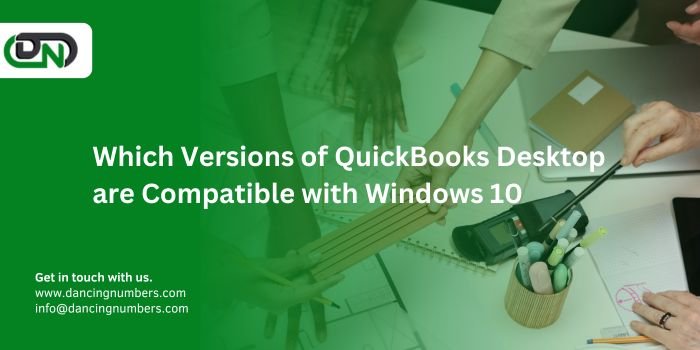If you’re running a small or mid-sized business, accounting software like QuickBooks Desktop is essential for managing finances, tracking invoices, and maintaining payroll. However, software compatibility with your operating system is crucial to avoid disruptions. Since Windows 10 has become the dominant operating system in many businesses, ensuring that your QuickBooks Desktop version works seamlessly with it is a top priority.
This blog will explore which versions of QuickBooks Desktop are compatible with Windows 10, why compatibility matters, and how to check your QuickBooks version to ensure it works with your system.
Why Compatibility Matters
- Seamless Operation
Incompatible software can lead to operational challenges such as slow performance, frequent crashes, or inability to launch certain features. Ensuring that your version of QuickBooks Desktop is compatible with Windows 10 guarantees smooth workflow without technical hiccups.
- System Stability and Security
Operating systems, including Windows 10, receive regular updates that improve performance and security. QuickBooks Desktop versions optimized for Windows 10 are better equipped to handle these updates, ensuring your data is secure and that your software remains functional.
- Ongoing Support and Updates
Only versions of QuickBooks Desktop compatible with Windows 10 receive the latest updates and patches from Intuit, the software’s developer. Unsupported versions could leave you vulnerable to bugs and security risks, and you may not be able to access technical support from Intuit in the event of a problem.
Understanding Windows 10 Compatibility
Windows 10 comes in two key versions: 32-bit and 64-bit. Most modern QuickBooks Desktop versions are designed to work best with the 64-bit version of Windows 10. However, even if you’re running the 32-bit version of Windows 10, many QuickBooks versions are still compatible, albeit with potentially reduced performance compared to the 64-bit environment.
QuickBooks Desktop Versions Compatible with Windows 10
- QuickBooks Desktop 2023
The latest release, QuickBooks Desktop 2023, is fully optimized for use with Windows 10. This version includes performance improvements, new features for managing cash flow, enhanced payroll functions, and more automation tools to streamline your business processes.
- Compatibility: Fully compatible with Windows 10 (64-bit).
- Supported Editions: Pro, Premier, Enterprise, and Accountant.
QuickBooks Desktop 2023 takes full advantage of Windows 10’s architecture, ensuring better speed, stability, and security than previous versions.
- QuickBooks Desktop 2022
QuickBooks Desktop 2022 is also fully compatible with Windows 10, making it a reliable option for businesses that need recent features but aren’t ready to upgrade to the latest version.
- Compatibility: Fully compatible with Windows 10 (64-bit).
- Supported Editions: Pro, Premier, Enterprise, and Accountant.
This version focuses on improving user experience, such as automating repetitive tasks and enhanced reporting features. Windows 10’s robust security architecture allows for better protection of sensitive financial data.
- QuickBooks Desktop 2021
QuickBooks Desktop 2021 remains a popular choice for businesses looking for stability, reliability, and strong compatibility with Windows 10.
- Compatibility: Fully compatible with Windows 10 (64-bit).
- Supported Editions: Pro, Premier, Enterprise, and Accountant.
This version introduces features like customer payment reminders, improved income tracking, and better receipt management, all of which integrate well with Windows 10’s enhanced file-handling capabilities.
- QuickBooks Desktop 2020
QuickBooks Desktop 2020 is also fully compatible with Windows 10. While it is slightly older, this version still provides solid functionality for businesses that don’t need the latest bells and whistles.
- Compatibility: Fully compatible with Windows 10 (64-bit).
- Supported Editions: Pro, Premier, Enterprise, and Accountant.
Although Intuit will eventually stop providing support and updates for this version, it remains a viable option for users comfortable with its feature set. Upgrades like improved invoice consolidation and automated payment reminders make it a great option for Windows 10 users.
- QuickBooks Desktop 2019
QuickBooks Desktop 2019 was one of the earlier versions optimized for Windows 10, and it remains compatible. However, it’s important to note that official support for this version is winding down, which means that updates, patches, and customer service are becoming limited.
- Compatibility: Fully compatible with Windows 10 (64-bit).
- Supported Editions: Pro, Premier, Enterprise, and Accountant.
While you can still use this version, it’s advisable to consider upgrading to a newer release to continue receiving updates and support from Intuit.
- QuickBooks Desktop 2018
QuickBooks Desktop 2018 is compatible with Windows 10, but Intuit has officially discontinued support for this version. This means no further updates, patches, or customer support is available. While you can technically run it on Windows 10, it’s recommended to upgrade to avoid potential issues.
- Compatibility: Compatible with Windows 10 (64-bit).
- Supported Editions: Pro, Premier, Enterprise, and Accountant.
QuickBooks Desktop Versions NOT Compatible with Windows 10
While several older versions of QuickBooks Desktop may still function on Windows 10, they are not officially supported. Running these versions can lead to performance issues, crashes, or even data loss, as they lack the necessary patches to deal with Windows 10 updates.
- QuickBooks Desktop 2017 and Earlier
QuickBooks Desktop 2017 and all earlier versions are not recommended for use with Windows 10. While some users may be able to run these older versions, it’s common to encounter installation failures, frequent crashes, or missing functionality. Moreover, Intuit no longer provides support for these versions, leaving users without access to updates or technical assistance.
If you’re running QuickBooks Desktop 2017 or earlier, it’s highly recommended that you upgrade to a more recent version to ensure compatibility with Windows 10 and avoid potential risks like data corruption or system crashes.
How to Check Your QuickBooks Desktop Version
If you’re unsure which version of QuickBooks Desktop you’re currently using or if it’s compatible with Windows 10, here’s how to check:
- Open QuickBooks Desktop: Launch your QuickBooks software as you normally would.
- Find the Version:
- Click on Help in the top menu.
- Select About QuickBooks Desktop from the dropdown menu.
- A window will appear showing the version and release year of your QuickBooks software.
- Verify Windows 10 Compatibility: Compare the version of your QuickBooks software with the list of compatible versions mentioned above to ensure your version is fully supported on Windows 10.
Upgrading Your QuickBooks Desktop Version for Windows 10
If you discover that your version of QuickBooks Desktop is no longer compatible with Windows 10, it’s a good idea to upgrade to a more recent version to ensure smooth performance and access to the latest features and security updates.
Here’s how to upgrade:
Step 1: Backup Your Data
Before upgrading, make sure to create a backup of your company files. This ensures that no data is lost during the upgrade process.
- Go to File > Backup Company > Create Local Backup.
Step 2: Purchase a New Version
Visit Intuit’s website or a licensed retailer to purchase the latest version of QuickBooks Desktop that fits your business needs.
Step 3: Install the New Version
Follow the installation prompts to install the new version of QuickBooks Desktop. If you’re upgrading from an older version, QuickBooks will prompt you to update your company file to be compatible with the new version.
Step 4: Restore Your Backup
After installing the new version, restore your company files from the backup if necessary.
Conclusion
Ensuring that your QuickBooks Desktop version is compatible with Windows 10 is essential for maintaining smooth business operations, protecting your financial data, and accessing ongoing support from Intuit. While many older versions of QuickBooks Desktop are still functional, it’s best to upgrade to a fully supported version to avoid potential performance issues and security risks.
If you’re using a version of QuickBooks Desktop that is no longer compatible with Windows 10, consider upgrading to a more recent version to ensure your business can continue to thrive with reliable, secure accounting software.